デジタルマイクロメーターヘッド、移動量25.4 mm(1インチ)

- 1 µm Resolution
- Instant Inch/Millimeter Conversion
- Spherical Face Spindle
SBC-COMM
RS-232 Interface & LabVIEW Driver
for DM713 Micrometer
DM713
1" Digital Micrometer
Lock
Knob

Please Wait
| DM713 Head Specifications | |
|---|---|
| Travel Range | 1" (25.4 mm) |
| Resolution | 0.00005" (1 µm) |
| Accuracya | ±0.0001" (±2 µm) |
| Barrel Size | Ø3/8" (Ø9.5 mm) |
| Contact Face | Spherical, Carbide-Tipped |
特長
- 移動量:25.4 mm
- インチ単位とミリ単位の瞬時切換が可能
- 測定値ホールドキーおよびマイクロメーターロック用ノブ付き
- ゼロ設定キーにより、スピンドル移動範囲の任意の点でゼロ設定が可能
- SR44電池、キースパナ、および操作マニュアルが付属
- 電池寿命:通常使用で 1 年
- 自動電源オフ機能
- RS-232コンピューターインターフェイスキットSBC-COMMを別売りでご用意
デジタルマイクロメータヘッドDM713は25.4 mm(1インチ)の移動量を有し、インチ/ミリ単位での読み出しを分解能1 µmで行うことができます。また、そのディジタル表示器は相対位置の表示機能や測定値の保持機能も有しています。取付けバレルのサイズはØ9.5 mmで、同じバレルサイズを有するPT1(/M)などの移動量25 mmのステージに取り付けることができます。マイクロメータDM713が予め取り付けられている移動ステージや、このマイクロメータを別のステージに取り付けるための詳しい情報については、当社までお問い合わせください。測定用としては、デジタルマイクロメータCPM1をご用意しております。
オプションのインターフェイスキットSBC-COMMには、マイクロメーターヘッドDM713をPCに接続するためのRS-232インターフェイスケーブルが含まれています。これにはドライバおよびソフトウェアが含まれたCDも付属します。ソフトウェアは「ソフトウェア」タブ内のリンクからダウンロードいただくことも可能です。このパッケージには、当社のSBCシリーズのバビネソレイユ補償板用に設計されたGUIソフトウェアとLabVIEWのVIも付属しており、それらはSBC-COMMキットにも対応しています。
Insights:デジタルマイクロメータDM713を用いたモーションコントロール
こちらのページでは下記についてご説明しています。
- デジタルマイクロメータからの位置情報の記録
- デジタルマイクロメータDM713:LabVIEWおよびC#プログラミングリファレンス
このほかにも実験・実習や機器に関するヒントをまとめています。こちらからご覧ください。
デジタルマイクロメータからの位置情報の記録

Click to Enlarge
図2:上のSBC-COMMパッケージは、デジタルマイクロメータ DM713に表示される位置データを記録するのにご使用いただけます。
DM713などのデジタルマイクロメータは、1つのオプトメカニクスを特定の距離だけ移動するのに便利です。例えば、均等な間隔で試料内の点に光を集光するために、対物レンズの前で試料を保持した移動ステージを移動させる場合があります。
しかし、同時にその位置を記録したい場合もあります。1つの方法は、マイクロメータを開始位置(0)に設定し、必要な距離を移動させてその距離を表示させることです。
DM713のみを使用した場合には、表示を読んで記録するという追加の手順が発生しますが、これは表示が見えないような暗い実験室内では面倒な作業になることがあります。それに対する1つの解決策は、RS-232 インターフェイスケーブルが付属する当社のSBC-COMMを使用することです。 当社では、DM713で距離を連続的に測定するためのプログラムを、Visual C#®およびLabVIEW®を用いて作成する方法を解説したソフトウェアアプリケーションノートを作成しています。アプリケーションノートは下のリンクよりダウンロードいただけます。
ほかの解決策としては、Mitutoyo®製のSPCケーブル05CZA662と、プッシュボタンおよびUSBインターフェイスケーブルが付いたUSBインプットツールIT-016Uを別途ご購入いただく方法がございます。このデバイスを使用すると、任意のテキスト入力ソフトウェアパッケージを開き、1つのプッシュボタンを押すことで、デバイスがキーボードのように機能してソフトウェアに数値を入力することができます。
最終更新日:2019年12月4日
デジタルマイクロメータDM713: LabVIEWおよびC#プログラミングリファレンス

Click to Enlarge
図3:デジタルマイクロメータDM713の測定値を読み取るためのプログラムを、Visual C#やLabVIEWで書くことができます。
デジタルマイクロメータDM713 (図3)と通信する方法を紹介したプログラミングリファレンスをご提供しています。1つはLabVIEW用、もう1つはVisual C#用です。どちらのリファレンスにも、プログラムを作成するまでを順を追って説明したセクションと、説明無しで全プログラムテキストを簡潔に記載したセクションが含まれています。
- ドライバーソフトウェアのダウンロードとインストールの方法
- DM713のCOMポートへの接続ケーブルと接続方法についての情報
- DM713とのシリアル通信を行うための新VIの作成
- DM713からのデータの連続受信
- 変位データとその測定単位の表示
- ボタンのクリックによるデータの記録
- DM713のCOMポートにPCを接続するための情報
- DM713と連続的に通信するためにセカンダリスレッドを生成する方法
- 変位データと単位を抽出するための受信データの操作手順
- プログラムのGUIに変位データと単位を表示する方法
- ボタンのクリックによる変位データのファイルへの記録
最終更新日:2019年12月4日
| Posted Comments: | |
Osman Demirci
(posted 2023-10-09 17:05:08.443) Hello
I am interested to purchase
DM713 - 1" Travel Micrometer Head with Digital Readout
I like to know what would be its Newton rating ?
Osman ksosnowski
(posted 2023-10-13 05:41:36.0) Hello Osman, thanks for reaching out to Thorlabs. While the manufacturer does not specify an exact load rating for this micrometer, the pitch of this unit should support up to 4kg of axial load. Finer micrometers typically have a lower load rating due to the spindle threading. These are not particularly designed for pulling a load, and typically in our stages we will implement a return spring which provides a small restoring force against the micrometer motion to keep the moving world in positive contact from both sides at all times. Marty Johnston
(posted 2019-09-26 08:31:17.23) Hello,
You should offer the USB connection cord for this micrometer head. It allows you to input the reading directly into any text cell on a computer without any additional hardware. The computer treats the micrometer head like a "keyboard". It's very handy.
Regards
Marty YLohia
(posted 2019-09-27 12:23:31.0) Hello Marty, thank you for your feedback. I have posted your request on our internal product engineering forum to be considered for a future product release. user
(posted 2019-09-19 09:58:24.923) Dear Mr/Mrs,
I would like to ask whether the manual vernier scale is metric or imperial?
Best regards,
Henk-Jan YLohia
(posted 2019-09-20 09:51:55.0) Hello Henk-Jan, thank you for contacting Thorlabs. The graduation marks are imperial on the DM713. mathieu.gentile
(posted 2017-03-09 10:46:34.623) Hello,
with 10.9mm radius the DM713 is too large to be compatible with a PT1(/M) as suggested in the application idea illustration. When a PT1/M is directly screwed on a table, the axis of the micrometer is 9.7mm above the table plane.
That's a frustrating 1.2mm clearance issue...
Best regards
MG jlow
(posted 2017-03-09 09:44:23.0) Response from Jeremy at Thorlabs: To make this compatible, one would need to add the PT101 base plate to the assembly. I will get the application idea picture updated to show the assembly with the base plate. mnmn1r11
(posted 2016-03-02 13:12:26.613) It is stated that the DM713 has a 1um resolution, but the accuracy is +-2um. Is this correct? I do not understand how could the step resolution be smaller than the accuracy of the device.
Also, how complicated it would be to swap the standard PT1 translation stage micrometer head with DM713? besembeson
(posted 2016-03-02 02:19:11.0) Response from Bweh at Thorlabs USA: Yes that is correct. The resolution relates to the smallest increment the actuator can be commanded to move based on the encoder and display. Due to friction, inertia and other motion control constraints, the actual displacement will be higher than this value, which makes the accuracy to be bigger. You can directly release the screw that locks the barrel of the standard micrometer and replace it with the DM713. hambitza
(posted 2013-06-25 10:01:06.473) I have two question regarding the DM713:
* what is the load capacity (N) in the translation direction
* can the device be interfaced to a computer, e.g. via Labview? pbui
(posted 2013-06-27 14:38:00.0) Response from Phong at Thorlabs: The maximum load capacity for the DM713 varies according to the type of the load applied (static load or active load) and operating conditions (used as a feeding device or stopper). When used as a measuring device, the rated accuracy spec for the DM713 is guaranteed for load limits not exceeding 4 kg.
There is a device that you can use to connect the DM713 to a computer to log measurement data. Since Thorlabs does not support the device, I would recommend you contact Mitutoyo directly regarding their USB Input Tools, USB-ITN. tor
(posted 2011-01-10 15:29:59.0) Response from Tor at Thorlabs to cbrideau: Thank you for your request. I will contact you directly to determine whether we can provide this as a custom item. cbrideau
(posted 2010-12-14 19:22:51.0) Would it be possible to get a 2" travel version of this for use with the LNR50 TravelMax stage? apalmentieri
(posted 2010-01-20 14:54:44.0) A response from Adam at Thorlabs: The DM713 is initially set up to give an absolute position. Although this is the inital setup, the user has the option of setting the zero point at any point along the travel of the micrometer to get a relative position based of your desired zero position. To set the zero position, all one has to do is move the micrometer to a position and press the zero button. user
(posted 2010-01-20 14:07:34.0) Can this give an absolute position or are all measurements relative to the position where the user last pressed the zero button? Tyler
(posted 2008-07-03 17:26:42.0) A response from Tyler at Thorlabs to Tim: The drawing files you have requested are available under the "Drawings and Documents" tab. If you have any issues with the file formats available or in downloading the drawings please repost. Thank you for you interest in our products. tim.marti
(posted 2008-07-03 16:08:30.0) Do you have 3D models of your part no. DM713? If so, could you please email a 3D STEP file or a SolidWorks 3D model of the part?
Thanks,
Tim Marti TechnicalMarketing
(posted 2007-10-16 14:41:20.0) Thank you for pointing out that the presentation was missing the accuracy specification; it has now been added to the "Overview" tab. We are continually working to improve the content of our web pages in order to serve our customers and the value of user feedback in this effort is immense. acable
(posted 2007-08-27 15:36:42.0) What is the accuracy of this device. Also the Soleil-Babinet compensator has an interface kit that works with the DM713, it would make sense to offer that with this device as well as the 1" micrometer that is also offered that appears to use the same electronics. acable
(posted 2007-08-27 15:06:52.0) In the Related Products area you show the "1/4"-80 Adjustment Screws", please consider changing to "Fine Adjustment Screws" since this link takes the viewer to a page with all the adjustment screws (which BTW is very useful). |
 Products Home
Products Home







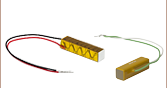




 デジタルマイクロメータ:移動量25.4 mm(1インチ)
デジタルマイクロメータ:移動量25.4 mm(1インチ)