Micrometers

- Analog or High-Resolution Digital Readouts
- Measurements Made in Imperial or Metric Units
- Digital Micrometers with SPC Data Output
DIGM4Q
3" - 4" (75 mm - 100 mm) Digital Micrometer with SPC Data Output
ANM1
0 - 1" Analog Micrometer
Application Idea
A DIGM1Q Digital Micrometer with a DIGMBT1 Wireless Transmitter being used to measure the diameter of an F25USN1P threaded bushing.

Please Wait
Features

Click to Enlarge
Figure 1.1 DIGMxQ Digital Micrometers, like the DIGM4Q shown above, can be set up to directly transfer data to a computer with a push of a button, making them ideal for inspection settings.
- Precision Measurement Tools for Dimensions Up to 4.00" (100 mm)
- Digital Measurement Tools Convert from Imperial to Metric with the Push of a Button
- DIGMxQ Digital Micrometers with Fast, 2.0 mm Spindle Movement per Thimble Rotation
- Digital Micrometer Option with Non-Rotating Spindle for 0-1" Range
- Analog Micrometers for Both Imperial and Metric Measurements
Thorlabs selection of precision micrometers include both analog and digital offerings ideal for use in both industrial and reseach environments. Each micrometer on this page feature durable carbide-tipped measuring surfaces, 1" (25 mm) measurement range, and a lever to lock the spindle position. Digital models offer additional capabilities, including a high resolution display with a readout to 0.00005" (1 µm) and SPC data output. Our selection of DIGMxQ digital micrometers offer a fast thread pitch with 2.0 mm of spindle movement per complete rotation of thimble. For delicate samples where torque applied by a rotating spindle is a concern, we offer a 0-1" digital micrometer with a non-rotating spindle.
Enabling Wireless Data Transmission for Micrometers
To use the DIGMBT1 Bluetooth Wireless Transmitter, you will need to attach the transmitter to a pair of Micrometers with SPC (Statistical Process Control) data output capability (Item # DIGMxQ) and download the required software. Please note that the CPM1 Digital Micrometer is not compatible with the DIGMBT1 Bluetooth wireless transmitter for SPC data output. For computer connectivity with the CPM1 micrometer, we offer the SBC-COMM package which provides the equipment necessary to establish an interface between the CPM1 micrometer and a computer via an RS-232 interface along with a simple LabVIEW VI that reads the output position displayed on the micrometer.
Please attach the transmitter to the micrometers using the following steps:
Step 1: Turn the micrometers towards you so that the data output port is visible. If your micrometers do not have this port, then the micrometers are not compatible with the DIGMBT1 transmitter (see first figure).
Step 2: The DIGMBT1 transmitter comes in two pieces. Securely attach the two parts together with the included screwdriver before use (see second figure).
Step 3: Flip the DIGMBT1 transmitter so that the manufacturer's logo is facing away from the micrometers, and align the transmitter with the micrometer's data output port (see third figure).
Step 4: Connect the DIGMBT1 transmitter securely to the micrometer (see fourth figure).

Click to Enlarge
Press the DIGMBT1 transmitter firmly into place for a good connection.

Click to Enlarge
To attach the DIGCMBT1 transmitter to the DIGM1Q micrometer, align the transmitter so that the red button is on top and the logo is facing away from the micrometer.

Click to Enlarge
Attach the DIGMBT1 Bluetooth Wireless Transmitter parts together with a screwdriver.

Click to Enlarge
Micrometers with an SPC data output port, such as the DIGM1Q micrometer shown here, can be used with a cable (Item # CAB-SPC2) or Bluetooth transmitter (Item # DIGMBT1) to transfer data.
U-Wave®* Software for the DIGMBT1 Bluetooth Wireless Transmitter
| Recommended System Requirements | |
|---|---|
| Operating System | Windows® 10 or 11 Professional, 64 Bit Required |
| Wireless Protocol | Bluetooth 4.0 or Later |
| Communication Range | Up to Approx. 10 m (Within Visible Range) |
| Communication Frequency | 2.4 GHz |
The U-Wave software package is used to transfer measurement data over Bluetooth to your chosen computer software. Using the DIGMBT1 transmitter and U-Wave software, up to 7 different measurement tools can be connected to a single computer or tablet that runs Windows®. Compatible devices must have Bluetooth functionality to work with this software. More information can be found in the device manual downloaded with the software.
To export measurement data to a mobile device, Mitutoyo's U-WAVEPAK-BM app can be found in your app store.
*U-Wave is a registered trademark of Mitutoyo.
| Posted Comments: | |
| No Comments Posted |


Click to Enlarge
Figure G1.1 DIGM1Q digital micrometers can transmit measurements to a computer either with a CAB-SPC2 SPC data output cable (shown here) or a DIGMBT1 Bluetooth wireless transmitter.
- Measure Dimensions Up to 4.00" with a 1.00" Range
- Spindle Thread Pitch Provides 2.0 mm Spindle Movement per Thimble Rotation
- Ratchet Thimble Mechanism
- Converts from Imperial to Metric with the Push of a Button
- Lever to Lock the Spindle Position
These digital micrometers are designed for taking outside measurements up to 4" (100 mm) and have a 1" (25 mm) total measurement range. They feature a ratchet thimble mechanism that allows for single-handed use and provides a consistent measuring force. An easy-to-read digital display provides a high resolution readout to 0.00005" (1 µm). The 2 mm fast spindle thread pitch enables the spindle to travel four times farther per full rotation of the thimble compared to micrometers with a standard 0.5 mm thread pitch. The anvil and rotating spindle are both carbide-tipped to resist wear on the flat surfaces. Except for the DIGM1Q, each micrometer includes a standard bar to set the zero at the minimum position. All micrometers come with a fitted plastic case for protection and storage.
The DIGMBT1 is a Bluetooth wireless transmitter that can be attached to any DIGMxQ digital micrometer. A computer or phone with Bluetooth capability can connect simultaneously to up to seven different measurement tools, each equipped with its own DIGMBT1 transmitter. With this setup, measurement data can be sent directly to programs like Microsoft Excel for improved efficiency when performing repeated measurements. For software related to wireless data input and instructions on how to connect the DIGMBT1 to a micrometer, please see the Software tab.
For a plug-and-play alternative, the CAB-SPC2 USB cable allows direct data transfer from DIGMxQ micrometers to a computer—no additional software required.

Click to Enlarge
Figure G1.2 Close-up View of the Display on DIGMxQ Digital Micrometers
| Table G1.3 Specifications | ||||
|---|---|---|---|---|
| Item # | DIGM1Q | DIGM2Q | DIGM3Q | DIGM4Q |
| Measurement Range | 0-1" (0-25 mm) | 1-2" (25-50mm) | 2-3" (50-75 mm) | 3-4" (75-100 mm) |
| Parallelism | 0.00004" (1 µm) | 0.00008" (2 µm) | ||
| Accuracya | ±0.00005" (±1 µm) | ±0.0001" (±3 µm) | ||
| Resolution | 0.00005" (1 µm) | |||
| Flatness | 0.000012" (0.3 µm) | |||
| Thread Pitch | 2 mm | |||
| Contact Points | Carbide-Tipped | |||


Click to Enlarge
Figure G2.2 Close-Up View of CPM1 Display
| Table G2.1 Specifications | |
|---|---|
| Measurement Range | 0-1.00" (0-25.4 mm) |
| Parallelism | 0.00012" (3 µm) |
| Accuracya | ±0.00015" (±3.8 µm) |
| Resolution | 0.00005" (1 µm) |
| Flatness | 0.000012" (0.3 µm) |
| Thread Pitch | 0.5 mm |
| Contact Points | Carbide-Tipped |
- Measures Dimensions up to 1.00" (25.4 mm)
- Non-Rotating Spindle
- Linearly Encoded Digital Readout
- Converts from Imperial to Metric with the Push of a Button
- Compatible with SPC System
- Lever to Lock the Spindle Position
The CPM1 Digital Micrometer is an ideal inspection device used to precisely measure the thickness of almost all materials. The design features a non-rotating carbide-tipped spindle that eliminates torque on the work piece thus producing an accurate measurement while simultaneously minimizing the deformation and wear of the work piece.
Please note that the CPM1 Digital Micrometer is not compatible with the DIGMBT1 Bluetooth wireless transmitter or CAB-SPC2 cable for SPC data output. For computer connectivity with the CPM1, we offer the SBC-COMM package which provides the equipment necessary to establish an interface between the CPM1 and a computer via an RS-232 interface along with a simple LabVIEW VI that reads the output position displayed on the micrometer.


Click to Enlarge
Figure G3.1 ANM1 Micrometers used to Measure the Diameter of an F25USN1P Threaded Bushing
- Measures Dimensions Up to 4.00" (100 mm)
- 1.00" (25 mm) Measurement Range
- Lever to Lock the Spindle Position
- Ratchet Stop Mechanism
These analog micrometers are designed for taking outside measurements up to 4" (100 mm) and feature a 1" (25 mm) measurement range. The design includes a ratchet stop mechanism and laser-etched scales on both the thimble and sleeve for easy measurement. Both the anvil and rotating spindle are carbide-tipped to resist wear on the measuring surfaces.
Our selection of imperial analog micrometers (Item #s ANM1, ANM2, ANM3, and ANM4) feature a thimble scale with 0.001" graduations as well as a high-resolution vernier scale with 0.0001" graduations (See Figure G3.3). Metric models (Item #s ANM25/M, ANM50/M, ANM75/M, and ANM100/M) feature 0.01 mm graduations on the thimble scale and do not include a vernier scale. Except for models ANM1 and ANM25/M, each micrometer includes a standard bar to set the zero at the minimum position. All micrometers come with a fitted plastic case for protection and storage.
| Table G3.2 Specifications | ||||||||
|---|---|---|---|---|---|---|---|---|
| Item # | ANM1 | ANM2 | ANM3 | ANM4 | ANM25/M | ANM50/M | ANM75/M | ANM100/M |
| Measurement Range | 0-1" | 1-2" | 2-3" | 3-4" | 0-25 mm | 25-50 mm | 50-75 mm | 75-100 mm |
| Parallelism | 0.00008" | 0.00012" | 2 µm | 3 µm | ||||
| Graduation (Thimble Scale) | 0.001" | 0.01 mm | ||||||
| Graduation (Vernier Scale) | 0.0001" | -a | ||||||
| Flatness | 0.000024" | 0.6 µm | ||||||
| Thread Pitch | 0.025" | 0.5 mm | ||||||
| Contact Points | Carbide-Tipped | |||||||

Click for Details
Figure G3.3 Our selection of imperial analog micrometers include a vernier scale with 0.0001" graduations. Please note that metric models do not include a vernier scale.
 Products Home
Products Home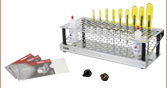
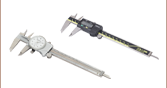






 ズーム
ズーム

 Micrometers
Micrometers