高精度測定用ツール
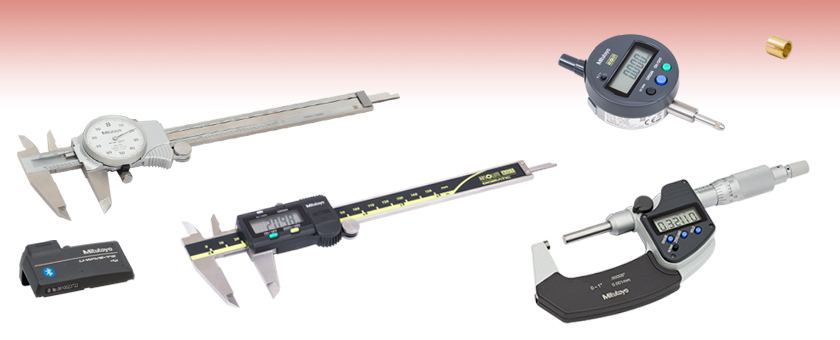
- Calipers, Micrometer, and Indicator Available
- Analog Dial or High-Resolution Digital Readouts
- Measurements Made in Imperial or Metric Units
DIGC6
6" (150 mm) Digital Caliper
CPM1
0-1" Digital Micrometer
DGM05
1/2" (12.7 mm)
Digital Indicator
(Includes Barrel Adapter)
Ø3/8" to Ø1/2" Barrel Adapter
ANC6
6" Dial Caliper
DIGCBT1
Bluetooth Wireless
Transmitter

Please Wait
ここでは、高精度な測定や検査のためのダイヤルノギス、デジタルノギス、デジタルマイクロメータ、およびデジタルインジケータをご紹介しています。
Enabling Wireless Data Transmission for Calipers
To use the DIGCBT1 Bluetooth Wireless Transmitter, you will need to attach the transmitter to a pair of calipers with SPC (Statistical Process Control) data output capability (Item # DIGCxD) and download the required software. Please attach the transmitter to the calipers using the following steps:
Step 1: Turn the calipers towards you so that the data output port is visible. If your calipers do not have this port, then the calipers are not compatible with the DIGCBT1 (see first figure).
Step 2: The DIGCBT1 comes in two pieces. Securely attach the two parts together with the included screwdriver before use (see second figure).
Step 3: Flip the DIGCBT1 so that the manufacturer's logo is facing away from the calipers, and align the transmitter with the caliper data output port (see third figure).
Step 4: Connect the DIGCBT1 securely to the caliper (see fourth figure).

Click to Enlarge
Press the DIGCBT1 firmly into place for a good connection.

Click to Enlarge
To attach the DIGCBT1 to the DIGC4D, align the transmitter so that the red button is on top and the logo is facing away from the caliper.

Click to Enlarge
Attach the DIGCBT1 Bluetooth Wireless Transmitter parts together with a screwdriver.
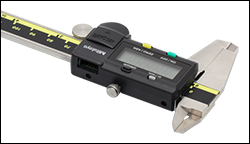
Click to Enlarge
Calipers with an SPC data output port, such as the DIGC4D shown here, can be used with a cable (Item # CAB-SPC1) or Bluetooth transmitter (Item # DIGCBT1) to transfer data.
U-Wave®* Software for the DIGCBT1 Bluetooth Wireless Transmitter
| Recommended System Requirements | |
|---|---|
| Operating System | Windows® 10 or 11 Professional, 64 Bit Required |
| Wireless Protocol | Bluetooth 4.0 or Later |
| Communication Range | Up to Approx. 10 m (Within Visible Range) |
| Communication Frequency | 2.4 GHz |
The U-Wave software package is used to transfer measurement data over Bluetooth to your chosen computer software. Using the DIGCBT1 transmitter and U-Wave software, up to 7 different measurement tools can be connected to a single computer or tablet that runs Windows®. Compatible devices must have Bluetooth functionality to work with this software. More information can be found in the device manual downloaded with the software.
To export measurement data to a mobile device, Mitutoyo's U-WAVEPAK-BM app can be found in your app store.
*U-Wave is a registered trademark of Mitutoyo.
| Posted Comments: | |
Joseph Donovan
(posted 2023-08-22 13:25:10.697) Hi, I noticed an error in the product listing.
The description says "Contact Points Carbide-Tipped"
However these caliper are just hardened steel, not carbide tipped (these are Mitutoyo 500-196-30, the carbide tipped equivalent model would be 500-159-30) cdolbashian
(posted 2023-08-23 02:24:04.0) Thank you for noting this error in our web presentation. We will be updating it soon with the correct information. technicalmarketing
(posted 2008-01-22 16:38:13.0) Thank you for pointing out the mispelled word. pmirer
(posted 2008-01-22 14:15:05.0) http://www.thorlabs.com/NewGroupPage9.cfm?ObjectGroup_ID=1423&pn=AGR1
Not to nitpick, but this page includes a link to "vices."
"Vises" are used to hold workpieces. "Vices" include gambling, drinking, etc.
Paul TechnicalMarketing
(posted 2007-10-16 15:17:25.0) Thank you for pointing out that the presentation was missing the accuracy specification; it has now been added to the presentation. We are continually working to improve the content of our web pages in order to serve our customers and the value of user feedback in this effort is immense. The SBC-COMM can be used to interface the CPM1 with a computer; however the SBC-COMM was designed to be used with a Soleil-Babinet compensator. As a result, the included programs only include one micrometer specific LabVIEW VI with limited functionality (it only reads the output of the micrometer). acable
(posted 2007-10-11 19:48:40.0) Does the computer interface SBC-COMM sold with the Soleil-Babinet compensator also work for th CPM1, same question applies to the digital micrometer head that appears to be made by the same manufacturer. acable
(posted 2007-10-11 19:41:53.0) Please provide the resolution, precission, and accuracy of your measurement tools. Saying that the device accurately reads up to 0.001", implies that the accuracy specification (which is missing) would apply only to measurements of less than 0.001" which is not reasonable for these devices. For the calipers as well as the micrometer it seems that the number given for the strangely worded accurately reads specification is actually the display resolution which for a digital device is typically the resolution. What i really need to know is what the accuracy of the device. acable
(posted 2007-08-27 15:00:31.0) It would be nice to have the digital micrometer head as a Rleated Product. |


Click to Enlarge
ダイヤルノギスANC12を用いた
光学ポスト間の距離の測定
- 最大測定寸法:300 mm
- 4種類の測定が可能:内側、外側、段差、深さ
- ローレット付きのサムホイール
- つまみネジでノギスの位置を固定
こちらのダイヤルノギスには、粗い測定用に1 mm単位で刻印された目盛と、精密な測定用に0.02 mm単位で刻印された目盛があります。内側、外側、段差、深さの4種類の測定が可能です。測定範囲が最大の製品では、300 mmまでの測定が可能です(下表参照)。各ノギスは、プラスチック製の保護ケースに収納されています。
| Specifications | ||||||
|---|---|---|---|---|---|---|
| Item # | ANC6 | ANC8 | ANC12 | ANC150/M | ANC200/M | ANC300/M |
| Measurement Range | 6.00" | 8.00" | 12.00" | 150 mm | 200 mm | 300 mm |
| Graduation | 0.001" | 0.02 mm | ||||
| Distance per Dial Revolution | 0.1" | 2 mm | ||||
| Accuracy | ±0.001" | ±0.002" | ±0.03 mm | ±0.04 mm | ||


Click to Enlarge
デジタルノギスDIGC6を用いたミラーの直径の測定

Click to Enlarge
デジタルノギスDIGC12を用いた光学ポスト間の距離の測定
- 最大測定寸法:300 mm(下表参照)
- 4種類の測定が可能:内側、外側、段差、深さ
- ローレット付きのサムホイール
- ミリ表示とインチ表示をボタン1つで切り替え
- ノギスの位置をつまみネジで固定
こちらのデジタルノギスでは、リニアエンコーダの出力をディジタル表示します。ミリ表示とインチ表示は切り替えることができます。内側、外側、段差、深さの4種類の測定が可能です。測定範囲が最大の製品では、300 mmまでの測定が可能です(下表参照)。各ノギスは、プラスチック製の保護ケースに収納されています。
| Specifications | ||||
|---|---|---|---|---|
| Item # | DIGC4 | DIGC6 | DIGC8 | DIGC12 |
| Measurement Range | 4.00" (100 mm) | 6.00" (150 mm) | 8.00" (200 mm) | 12.00" (300 mm) |
| Resolution | 0.0005" (0.01 mm) | |||
| Repeatability | 0.0005" (0.01 mm) | |||
| Accuracya | ±0.0010" (±0.02 mm) | ±0.0015" (±0.03 mm) | ||

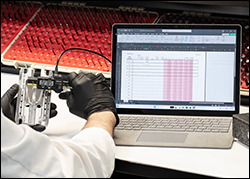
Click to Enlarge
DIGC4D digital calipers can transmit data to a computer either with a CAB-SPC1 SPC data output cable (shown here) or a DIGCBT1 Bluetooth wireless transmitter.
- Measure Dimensions Up to 12.00" (300 mm) (See Table Below)
- Four Methods of Measurement: Inside, Outside, Step, and Depth
- Data Transmission Capability Via Cable or Bluetooth
- Convert from Imperial to Metric with the Push of a Button
- Thumbscrew Locks Caliper Position
These Digital Calipers with SPC (Statistical Process Control) Data Output have linearly encoded digital readouts that can be switched between imperial and metric scales. They can perform four types of measurement: inside, outside, step, and depth (see Overview for details). Models capable of performing measurements of up to 12.00" (300 mm) are available. Each caliper comes in a fitted plastic case for protection.
Calipers with SPC data output can transfer measurement data to a computer via an SPC data output cable or a Bluetooth wireless transmitter, eliminating user error. Once connected, measurement data can be input into any software program that accepts keyboard input (e.g. Microsoft Excel).
For a plug and play solution, a single computer can be connected to up to 20 compatible tools using CAB-SPC1 cables. No drivers or software are required for data transfer.
For wireless data transmission, up to 7 compatible tools can be connected to a single Bluetooth-compatible computer, tablet, or phone using DIGCBT1 Bluetooth transmitters. The wireless Bluetooth connection has a range of up to 16 m in an open space and up to 10 m in a factory environment. For software used for wireless data input and instructions on how to connect the DIGCBT1 to a set of calipers, please see the Software tab.
| Specifications | ||||
|---|---|---|---|---|
| Item # | DIGC4D | DIGC6D | DIGC8D | DIGC12D |
| Measurement Range | 4.00" (100 mm) | 6.00" (150 mm) | 8.00" (200 mm) | 12.00" (300 mm) |
| Resolution | 0.0005" (0.01 mm) | |||
| Repeatability | 0.0005" (0.01 mm) | |||
| Accuracya | ±0.0010" (±0.02 mm) | ±0.0015" (±0.03 mm) | ||


Click to Enlarge
表示部分の拡大写真
| Specifications | |
|---|---|
| Measurement Range | 1.00" (25.4 mm) |
| Resolution | 1 µm (0.00005") |
| Accuracya | ±3.8 µm (±0.00015") |
| Contact Points | Carbide-Tipped |
- 測定寸法:最大25.4 mm
- リニアエンコーダによるデジタル読み出し
- ミリ表示とインチ表示をボタン1つで切り替え
- ノギスの位置をつまみネジで固定
- SPCシステムに対応
CPM1は、物質の厚さを精密に測定するのに適した検査機器です。非回転式カーバイドチップ付きスピンドルにより検査対象へのトルクを除去できるので、検査対象の変形や摩擦を最小に抑えながら精密な測定を行なうことが可能です。SBC-COMMは当社のSBCシリーズバビネソレイユ補償板用に設計されていますが、CPM1をPCと接続させるためにもお使いいただけます。パッケージSBC-COMMには、RS-232インターフェイスでCPM1とPCを接続するのに必要な機器と、マイクロメータに表示される出力位置を読み取るシンプルなLabVIEW VIが入っています。

| Specifications | |
|---|---|
| Measurement Range | 1/2" (12.7 mm) |
| Resolution | 1 µm (0.00005”) |
| Accuracya | < 2 µm (0.0001") |
| Hysteresisa | < 2 µm (0.0001") |
| Repeatabilitya | < 2 µm (0.0001") |
| Mounting Barrel | Ø3/8" (9.5 mm) |
| Measuring Force | ≤1.5 N |
| Battery Life | ~18,000 Hours, Continuous Use |
| Contact Point | Carbide-Tipped |
- 測定範囲:12.7 mm
- ミリ表示とインチ表示をボタン1つで切り替え
- Ø9.5 mm取付けバレル(Ø9.5 mmからØ12.7 mm(Ø1/2インチ)に変換するバレルアダプタRBA1が付属)
- PC接続用のSPC出力端子(SPCケーブルは付属していません)
デジタルインジケータDGM05は、ステージの現在位置や、ブレッドボードや光学テーブルの平坦度などを点検するのに使用される検査用ツールです。 測定範囲は12.7 mmで、読みやすいLCD画面が付いています。前面にはLCD画面のほかに、ミリ表示とインチ表示の切り替え、初期位置のリセット、軸に対するカウント方向の切り替え、電源のオン・オフなどのボタンがついています。PCへの接続は上部にあるSPC出力端子経由で行います。しかしSPCケーブルは付属していません。
ユニットの取付けバレルはØ9.5 mmですが、Ø9.5 mmからØ12.7 mm(Ø1/2インチ)に変換するバレルアダプタRBA1が付属しているので、取り付け方法の幅が広がります。右の写真では2種類の取付け方法をご紹介しています。写真下のView Metric Product List のリンクをクリックするとキットの製品リストがご覧いただけます。
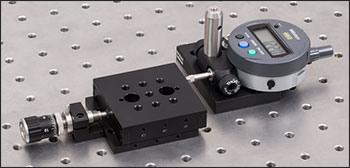
Click to Enlarge
インジケータDGM05を使用して当社の移動ステージMT1A(/M)の移動範囲を検査
 Products Home
Products Home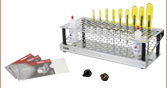




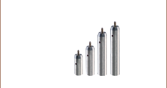

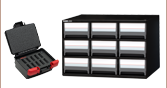


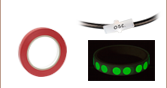


 ズーム
ズーム





 ノギス/マイクロメータ
ノギス/マイクロメータ